| DAM |
BCM | BFM | PFM |
|
|
|
|
|
| DAM |
BCM | BFM | PFM |
|
|
|
|
|
Delivery Areas are containers that group projects that deliver towards a common theme or goal, or are located within a particular region. Delivery Areas may also be made because they assist with an organisational bodies' reporting hierarchy where particular people monitor and sign-off on project progress.
Delivery Areas also use Rounds to group projects by theme, sub-region and funding periods. Multiple rounds can be made within an individual Delivery Area. For example, a Delivery called Sustainable Agriculture is set up with Rounds that reflect the project themes such as Irrigation and Soil Erosion.
1. Select Delivery Area from the Primary navigation. Delivery Areas will be organised under the My Delivery Areas or Other Delivery Areas tabs according to your role. Information about the Delivery Areas such as ID, Title, Delivery Area Managers and the number of projects grouped under them is listed on these tabs.
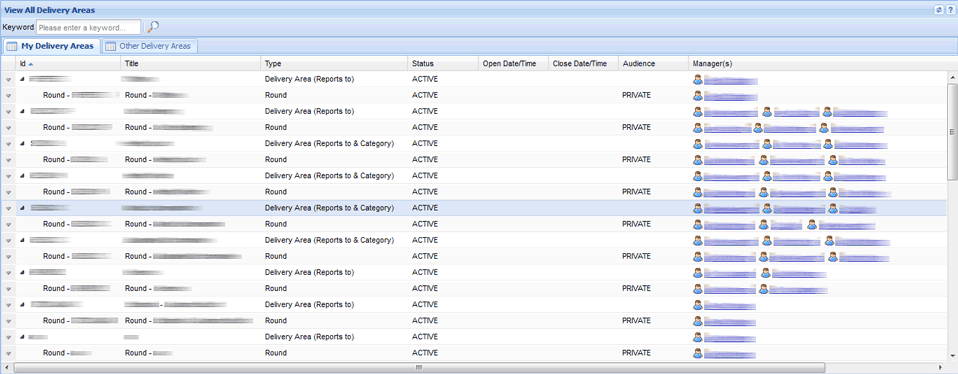
The bottom row allows users to rearrange how the View All Delivery Areas page displays.
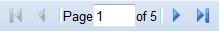
|
Navigate between the Delivery Areas displayed |

|
Export the View All Delivery Area page to Excel |

|
Rearrange column order |

|
Force fit columns to fit screen |
Alternatively, use the Left Hand Navigation Menu to browse and navigate to your Delivery Areas. Delivery Areas are grouped in folders according to their type. Please see our Create Delivery Areas page for more information.
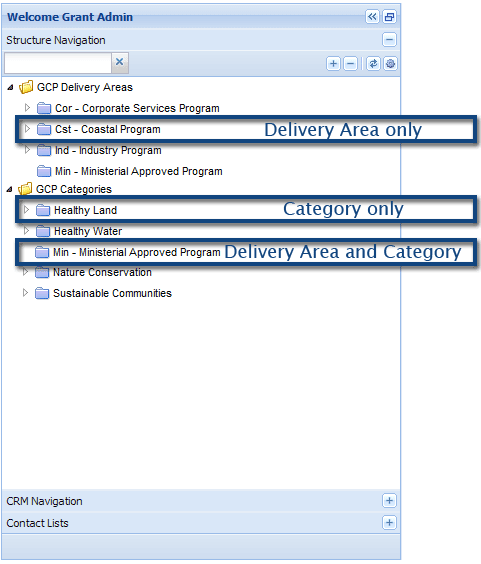
2. Select the Delivery Area you wish to view by double click on it or select the down arrow beside the Delivery Area ID to display the quick navigation menu. Within the Delivery Area, select the tab you wish to access.
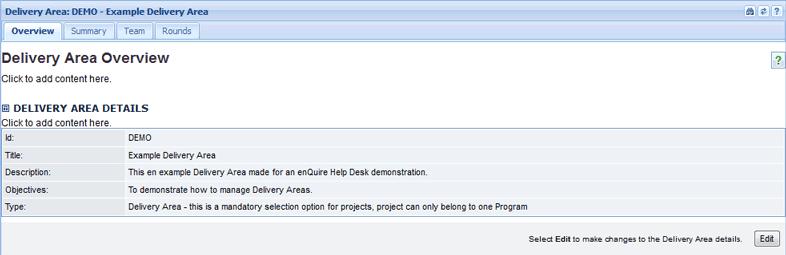
| Overview | The Overview tab displays the general Delivery Area information such as description and Delivery Area type. |
| Summary | The Summary tab lists all the payment tasks from all the projects under the Delivery Area. |
| Team | The Team tab lists all the contacts within the Portfolio such as the Portfolio Manager and is where the Delivery Area Managers are assigned. |
| Rounds | The Rounds tab lists all the available rounds that are grouped under the Delivery Area. A Category Delivery Area won't have a Rounds tab as it is an organisational container for projects.. |